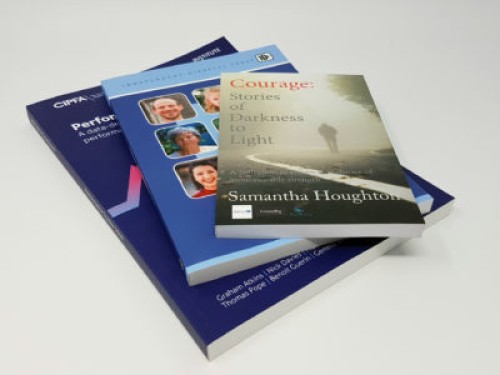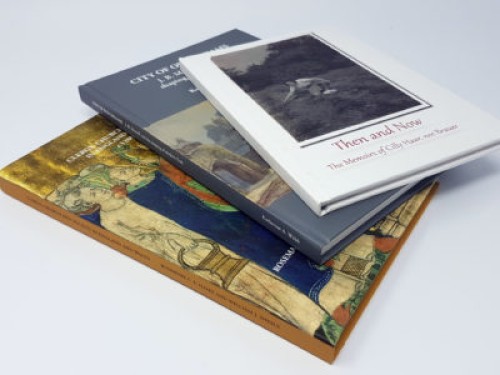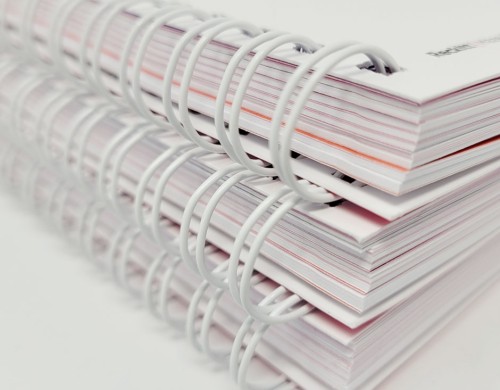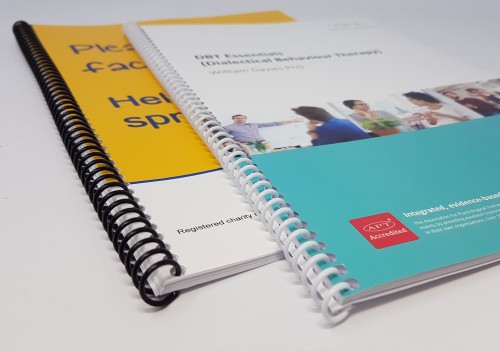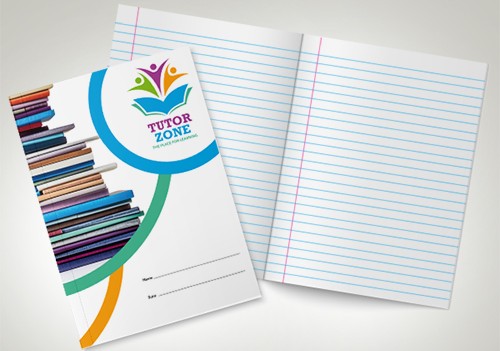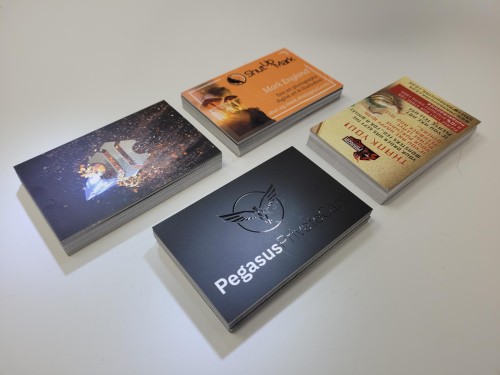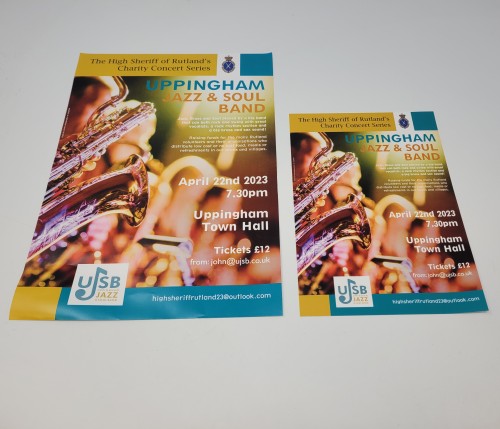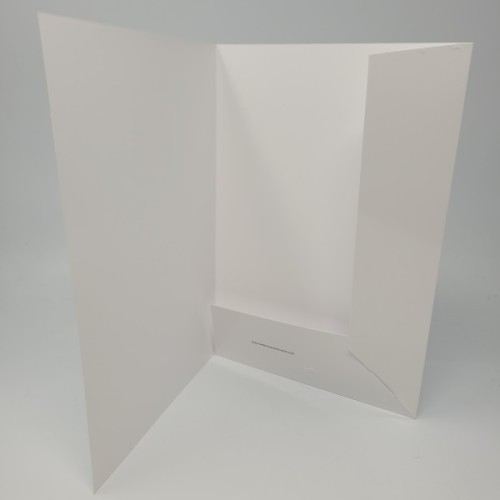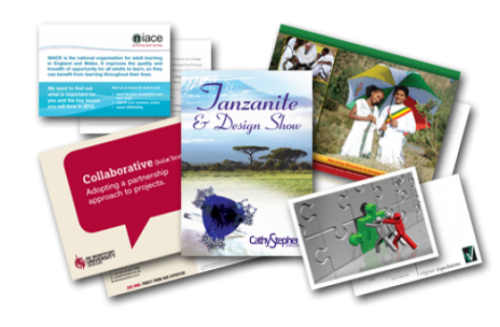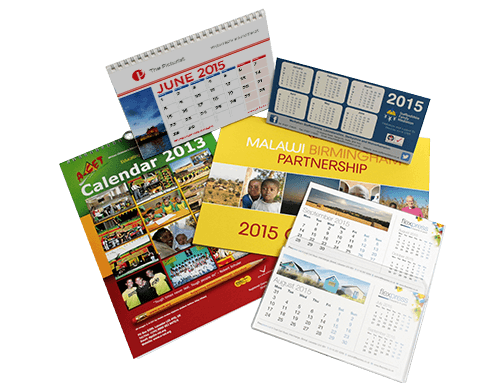Artwork and File Information - Flexpress Ltd, Leicester
Colour Accuracy
Our equipment is calibrated to print colours as dictated by the breakdown values of CMYK in your artwork file. We cannot guarantee to match any previous sample printed elsewhere or to print colours as they may appear on your computer monitor.
Proof
All artwork must be fully approved as ready for print by 12 noon in order for us to adhere to any stated dispatch date. We cannot guarantee dispatch dates if proof copies are requested and the artwork is not approved in time.
Free Artwork File Check
We fully expect any artwork supplied to conform to the following criteria, however we do check your artwork file for 10 common problems including:
The colours are set to CMYK
CMYK refers to the four inks used in all of our printing processes: cyan, magenta, yellow and key (black).
All fonts used are embedded
“Embedding fonts” ensures that all of the font information used to make your document look the way it does is stored in the PDF file. So, no matter what fonts anybody has on their computer, they’ll be able to see the file as you intended it to be seen. This also ensures the file is printed the way you intend it to be printed.
There is bleed where necessary
“Bleed” is the word used to describe colour and/or images that run off the edge of the page. The bleed is then trimmed off, ensuring no white lines or edges appear on the finished document. Generally, 3mm is suitable on all jobs.
There is a sufficient safe zone
The “Safe Zone”, otherwise known as “Safety Margins” refer to the zone between the text and graphics that are not meant to be trimmed, and the finished edge of the printed item. Because of the mechanical tolerances involved within the printing process, the actual cut can happen anywhere between the bleeds and the safety margin. This is why it is important to keep your text and important images within the safety margins.
Layers are flattened
Ensuring all layers and transparencies are flattened massively reduces the likelihood of your file behaving unpredictably when being printed.
All pictures are present
We realise designers can be busy people, and it’s easy to overlook if a picture isn’t linked correctly in your supplied artwork file. Flexpress will notify you if any illustrations or pictures are missing or not linked correctly in the document you supply us with.
The resolution of all bitmap images
Nobody likes seeing fuzzy images on their finished print, and we’re not exception. Which is why we’ll bring it to your attention if any bitmap and rasterised images within your file are low-resolution and might end up looking blurred or pixelated when they’re printed.
The size and extent is as ordered
To ensure there’s no confusion if you order an A4 flyer, but send through A5 sized artwork, Flexpress will always contact you to make sure the size of the file supplied supplied is the same as what you’ve ordered.
Legibility of small fonts
Generally our equipment produces excellent quality fine type, however on occasion people can underestimate how small the type on their brochure, business card etc… will actually be once printed. To avoid being disappointed with your finished product, Flexpress will always check that any text can be read.
Format
We check that the format of your artwork file matches the product you’ve ordered.
We will normally notify you within 2 working hours if there is a problem with your file. Please note that this is likely to delay the job, and potentially incur further charges, but much better than having print you’ve paid for and can’t use.