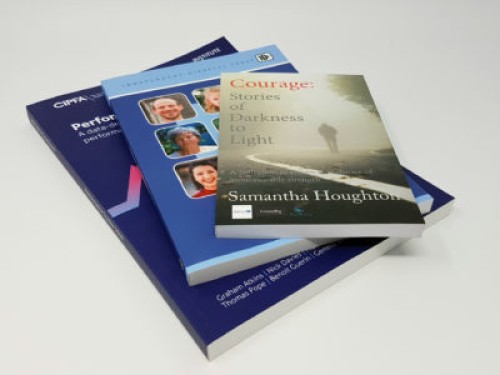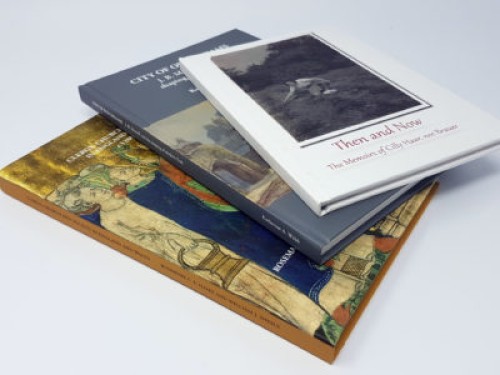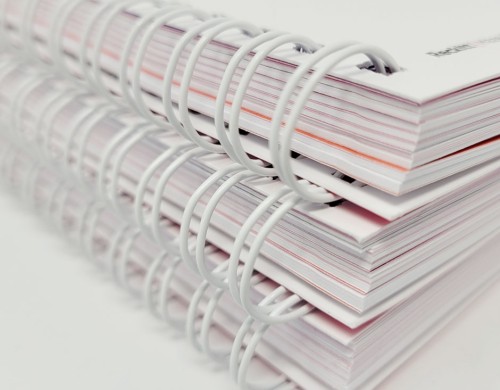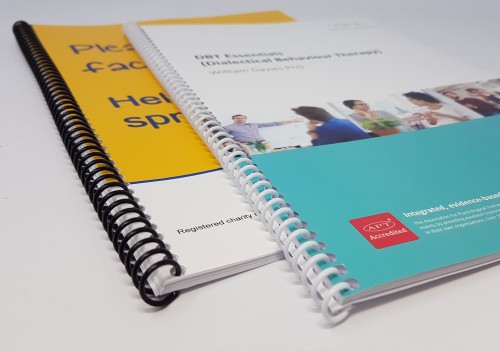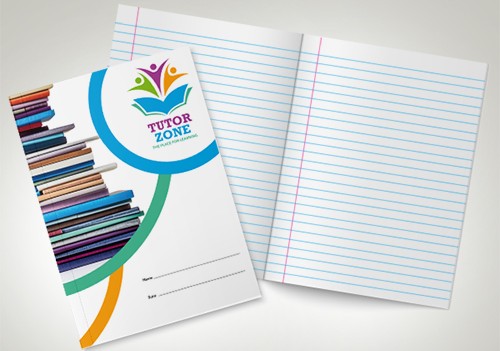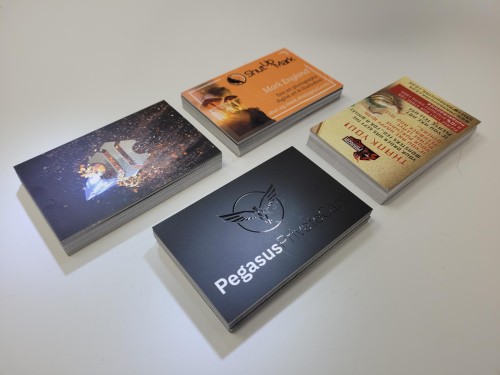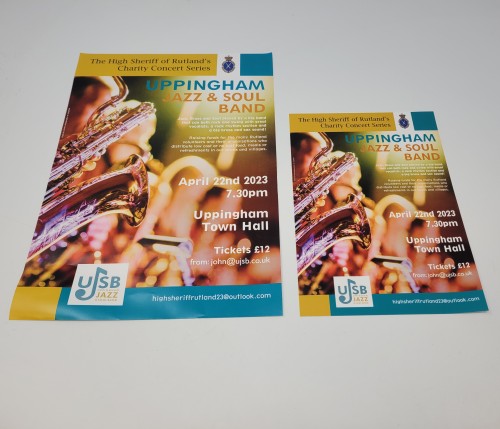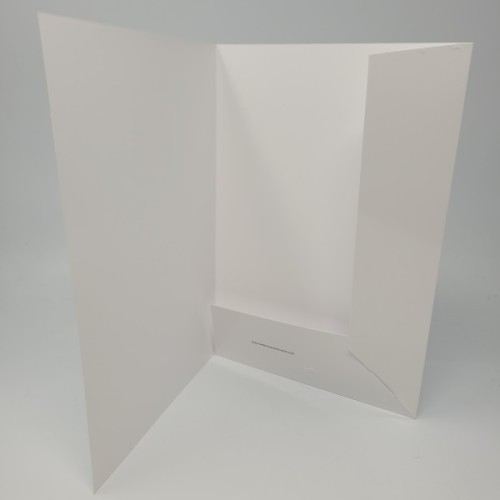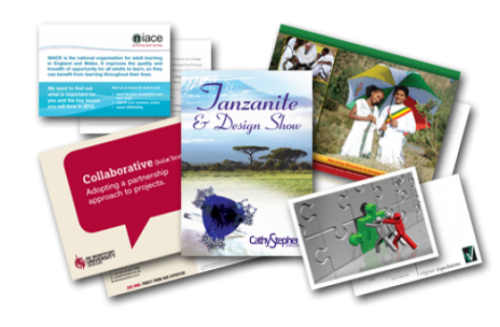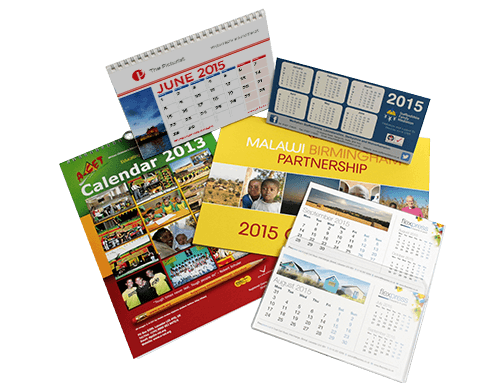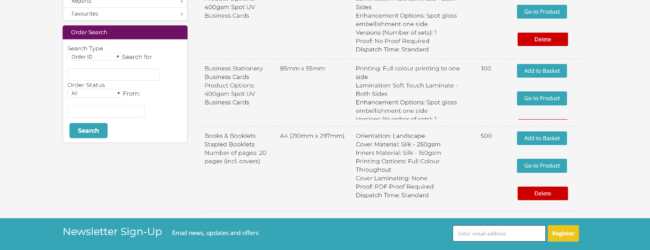If you order the same product on a regular basis, you can now add it’s full specification to your favourite products. This saves you needing to navigate to the product and having to select all the options every time you place the order.
All you need to do is go straight to your favourites and simply ‘add to basket’. Or in the event you do need to change something you can simply ‘go to product’ and all the current specification will be loaded into the product page ready for you to edit.
You don’t even need to worry if we add a new option to the product: our system will alert you to any changes automatically.
To add a product to your favourites simply select your options from within any product and click the ‘add to favourites’ link (look for the love heart) below the add to basket button.